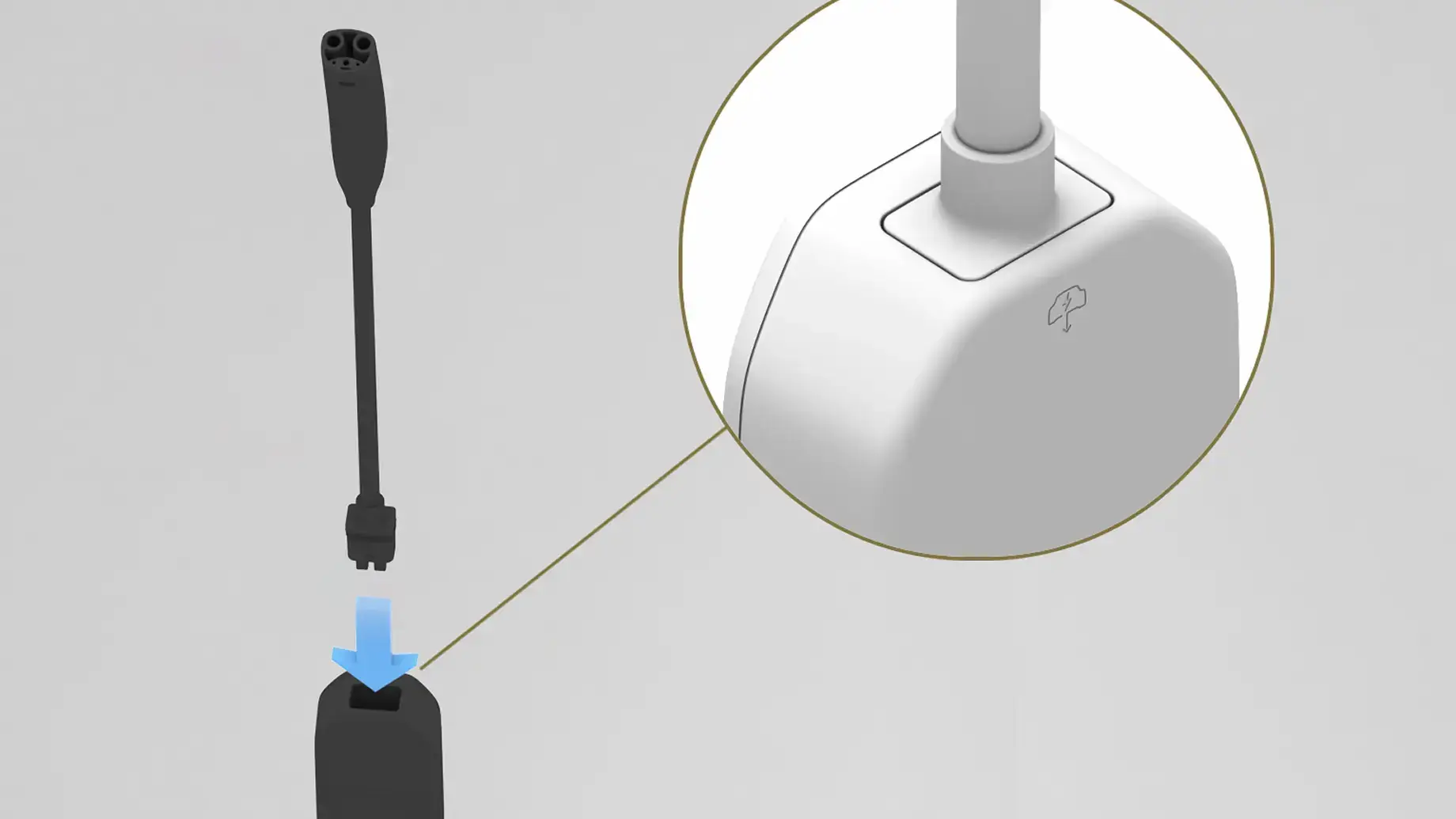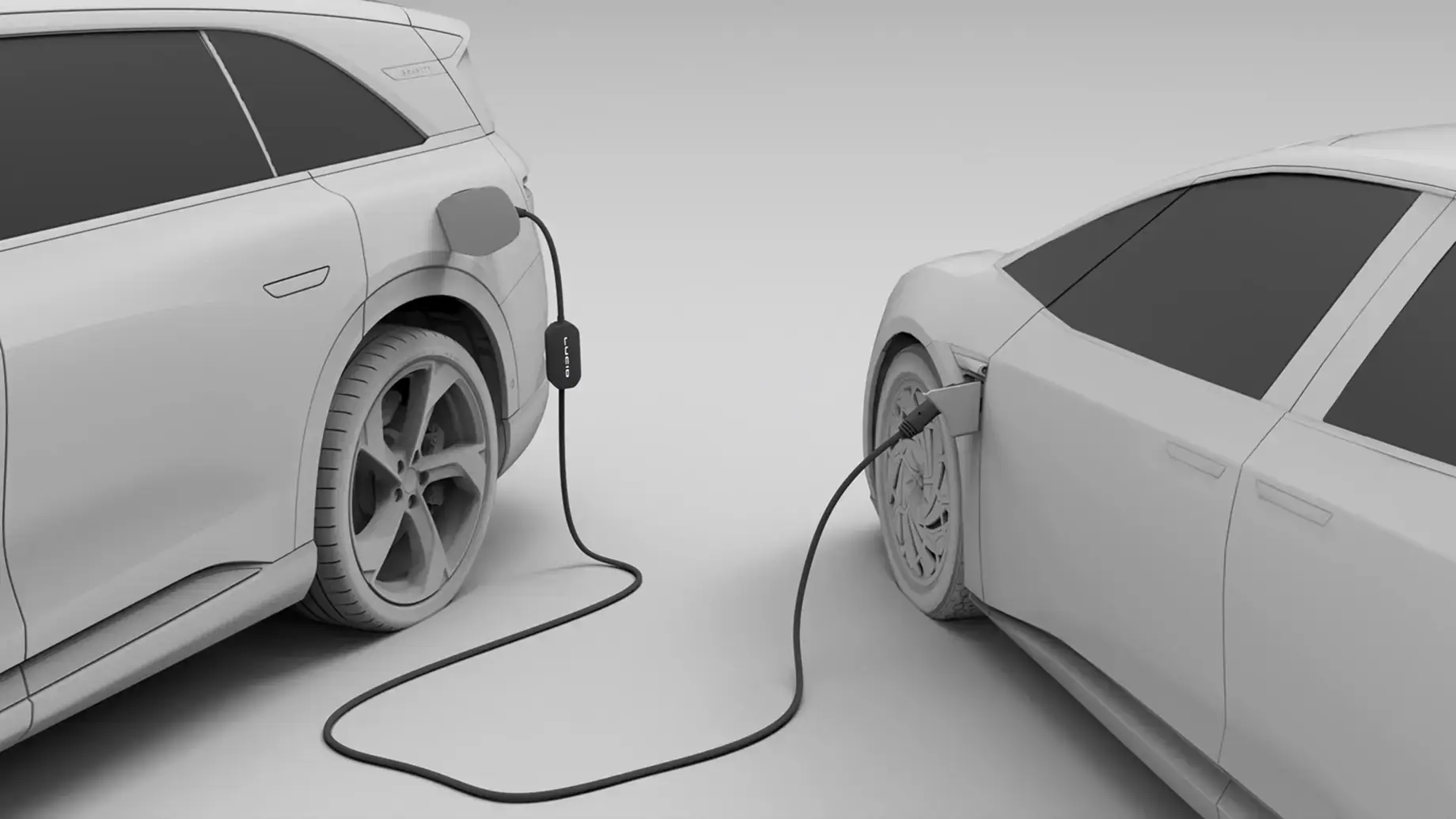RangeXchange™
Lucid’s vehicle-to-vehicle (V2V) charging system
Overview
Your Lucid is capable of bidirectional charging, which allows it to share the energy stored in its battery with other electric vehicles thanks to RangeXchange, Lucid’s proprietary vehicle-to-vehicle (V2V) charging system. RangeXchange is so much more than a simple feature: it’s the first step in building Lucid’s complete energy ecosystem and creating a connected community of EV drivers who feel more confident about driving electric vehicles.
Using the optional RangeXchange charging adapter, together with your Lucid Mobile Charging Cable, you can initiate energy-sharing sessions to power up other EVs in a pinch, providing a helpful energy boost when a charger may not be available.
When to Use RangeXchange
RangeXchange lets you to share your energy with another EV when the best available source of energy is your Lucid vehicle.
RangeXchange lets you share the energy stored in your Lucid’s high-voltage battery with other EV drivers, even if they aren’t driving a Lucid. RangeXchange can provide up to 9.6 kW of power, which can transfer up to 40 miles of range per hour from your vehicle to the one you’re sharing your energy with.¹
It’s important to note that RangeXchange charging adapters are model specific: the native NACS variant works with Lucid Gravity and the native J1772 variant works with Lucid Air. They are not interchangeable and will not work if they are plugged into a different kind of charge port using an AC charge port adapter. However, depending on whether your Mobile Charging Cable has a NACS or J1772 connector, you can use a Lucid-approved AC adapter to plug in to vehicles with a different charge port.
Most Lucid Mobile Charging Cables are RangeXchange compatible. To check yours, look at the back of the charging cable box (the opposite side as the one with the Lucid logo). If it has the RangeXchange symbol (pictured below), it can be used with the RangeXchange adapter. If not, you will need to purchase one that does from the Lucid Store.
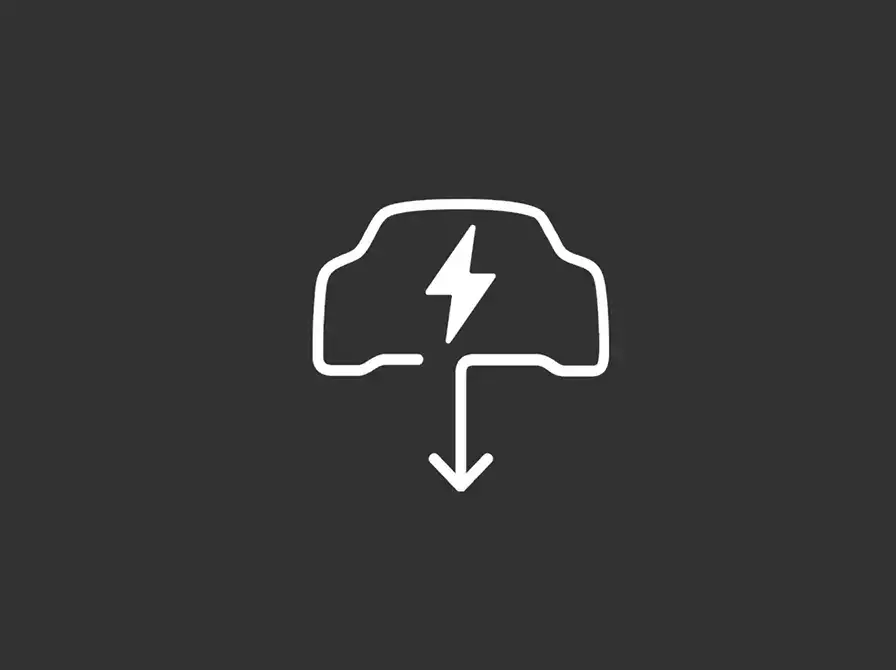
RangeXchange Symbol
How to Use RangeXchange
Follow these steps to use the Lucid RangeXchange adapter with your compatible Lucid Mobile Charging Cable. Whether you drive a Lucid Air or a Lucid Gravity, the instructions for connecting the RangeXchange adapter and plugging in are the same.
Setting the RangeXchange Sharing Limit
To ensure your battery has enough energy stored to get you where you want to go, you can set a sharing limit on the Pilot Panel before starting a RangeXchange session. The minimum limit is 10%. To adjust your minimum desired battery level, drag the white circle with your finger to the desired percentage. Even after you start sharing, you can adjust this setting at any time on both the Pilot Panel and in the Lucid mobile app to share more or less energy, or tap Stop Sharing to end the session before the limit is reached.

Frequently Asked Questions
Can I use RangeXchange to charge any electric vehicle?
While RangeXchange is designed and optimized for use between Lucid vehicles, you can plug the RangeXchange adapter in to your Lucid and share energy with almost any other electric vehicle with either a NACS or J1772 charge port.
There are two RangeXchange adapter variants that are model-specific: a J1772 variant that must be plugged in to a Lucid Air and a NACS variant that must be plugged in to a Lucid Gravity.
There are also two Lucid Mobile Charging Cables that go in to the vehicle receiving the shared energy: one with a J1772 charging connector that can be plugged in to vehicles with J1772/CCS charge ports and one with a NACS charging connector that can be be plugged in to vehicles with NACS charge ports.
Lucid also has a line of approved charging adapters to allow you to plug your Mobile Charging Cable in to more kinds of EVs, allowing you to use your Lucid to share range with nearly any electric vehicle.
Can I use the RangeXchange adapter with my non-Lucid vehicle?
The RangeXchange adapter only works when it is plugged in to a Lucid vehicle. It can’t be plugged in to another EV and used to transfer energy. However, the Mobile Charging Cable can be plugged in to nearly any EV (with an approved charging adapter, if needed) to share the energy stored in a Lucid battery with other vehicles.
Can I use RangeXchange to charge things other than EV batteries?
RangeXchange refers exclusively to Lucid’s vehicle-to-vehicle (V2V) charging solution. It can only be used to charge the high-voltage batteries of other electric vehicles.
Can I use the RangeXchange adapter with a charging adapter?
No, the RangeXchange adapter’s charging connector must be plugged directly in to your Lucid vehicle’s native charge port and can’t be plugged in with a charging adapter. The J1772 and NACS RangeXchange adapter variants are designed to plug into and work exclusively with either the Lucid Air or Lucid Gravity, respectively, that is sharing its energy. The J1772 variant can’t be used with a charging adapter to draw energy from Lucid Gravity, nor can the NACS variant be used with Lucid Air.
Can I use a charging adapter with the Lucid Mobile Charging Cable?
Yes, the Lucid Mobile Charging Cable plugs in to the receiving vehicle and may be used with Lucid-approved charging adapters, which allow you to connect it to more kinds of EVs and share your energy. See Can I use RangeXchange to charge any electric vehicle?
My RangeXchange session isn’t starting. What should I do?
If your RangeXchange session isn’t starting, try the following steps:
Check your charging cable. The first generation of Lucid Mobile Charging Cables is not compatible with the RangeXchange charging adapter. Check the back of the charging cable box where the adapters are inserted: if it has a RangeXchange symbol (pictured above), proceed to the next step. If it does not, purchase a compatible cable from the Lucid Store.
Plug directly in to your Lucid. Do not use a charging adapter to plug the RangeXchange adapter in to your vehicle. If you have a Lucid Air, make sure you’re using the J1772 RangeXchange adapter. If you have a Lucid Gravity, make sure you’re using the NACS RangeXchange adapter.
Insert the RangeXchange adapter properly. When you remove the wall plug adapter from the charging cable box and insert the RangeXchange adapter, make sure you insert it fully and firmly into the charging cable box. The connection is designed to be weather-resistant, so you may need to push it in more forcefully than you might expect to ensure the electrical components make proper contact.
Check your charge port. Make sure you’re properly plugged in to your Lucid and that the charge port is free of any debris. Your charge port lights will pulse blue to let you know that RangeXchange is ready and the words
RangeXchange Ready will appear on your in-car displays.
Check the receiving vehicle. Make sure you’re properly plugged in to the receiving vehicle. If necessary, initiate the charging session on the receiving side.
Make sur you start the session. RangeXchange sessions do not start automatically. You’ll need to tap
Start Sharing on the Pilot Panel or in the Lucid mobile app to start the flow of energy.
If you continue having issues, contact Customer Care for assistance.
Looking for something else?
Tell us in a few words.